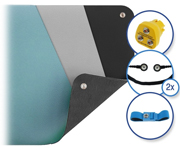Electronics are getting smaller and smaller, so for their repair, inspection or development, it is becoming increasingly more important to magnify the image of the electronics properly. A is an ideal tool for this. This article briefly explains the key aspects of a microscope, so you know what to keep in mind when buying a microscope.
When soldering under a microscope or placing components, it is important to use a stereo microscope. With a stereo microscope you are able to look through two lenses and so you can see depth under the microscope. This makes it possible to manipulate small components.

The picture above shows the different parts of a microscope.
Magnification
When you consider buying a microscope, one of the first things you should think about is the amount of magnification you want. Our experience tells us that a magnification of 5x to 20x is ideal for PCB inspection. A larger magnification is not necessary and not even ideal.
There are microscopes with a fixed magnification, where you can only change the magnification by replacing the lens. A microscope that offers a zoom range is useful for PCB inspection. Part of a PCB can be inspected at 4x magnification and later on, you can zoom in on a particular solder connection of a small package for example.
The microscopes we sell offer magnifications from 7x to 45x. In combination with a Barlow lens, these microscopes are perfect for PCB inspection. A Barlow lens is placed under the lens of the microscope and changes the total magnification of the microscope. With a 0.5x Barlow lens, a 7 - 45x microscope becomes a 3.5 - 22.5x microscope and that is exactly the range you need for PCB inspection. A Barlow lens affects not only the magnification, but also the working distance between the bottom of the microscope and the working surface. A 0.5x Barlow lens doubles the working distance. Sufficient working distance is important because you need space for a PCB holder or standard and tools such as a soldering iron or tweezers.

The picture above shows a microscope with 0.5x Barlow lens and LED ring.
Lighting
The use of a microscope requires good lighting. For PCB inspection, a LED ring can best be mounted at the bottom of the microscope. This provides sufficient and even light for your work. It is important that a microscope with a zoom uses a LED ring with an adjustable amount of light because 5x magnification requires less light than 20x magnification.
Connecting the camera
Often you want a camera to be able to look through the microscope as well. This may come in handy during, for example, a training session, where students can watch the screen while the teacher uses the microscope. Another possible use is, of course, taking pictures or videos through the microscope.

Many microscopes offer a third tube for a camera, the so-called trinocular microscopes. A simul-focal microscope means that you can use the camera while looking through the microscope with both your eyes. When the microscope is not simul-focal, you need to push a button to use the camera. When using the camera, one eyepiece will go black, which is less handy. When you plan to use the camera regularly, it is best to opt for a simul-focal microscope.
The tripod
The tripod is key for a microscope. It largely determines your work flexibility. There are roughly four popular tripods for stereo microscopes.

The different tripods
- Object table with rod stand - This is the most common tripod and is only suited for viewing small objects. For larger PCBs, it is not possible to place the middle of the PCB under the microscope. It is often also difficult to combine the platform with PCB holders.
- The single arm - This makes it easy to manoeuvre the microscope above the PCB at the right height.
- The double arm - This is the easiest to operate because the double arm does not need to be fixed. The arm can be pulled forwards and pushed backwards. Due to its higher weight, it is more stable than the single arm.
- The flexible arm - This arm is similar to an arm of a desk lamp and can be moved freely. If the flexible arm is not high quality than the microscope may sink during use. The only drawback to this arm, is that it is not very stable and susceptible to vibrations in space.
The perfect microscope
Each lab requires a different microscope. An electronics lab requires the use of a stereo microscope because without a stereo it is very challenging to work under a microscope. As far as magnification is concerned, a 5x - 20x range covers pretty much all the bases. A camera can be useful and if it is used a lot, a simul-focal microscope is indispensable. In addition, good lighting and a solid tripod are key when using a microscope.
A good microscope turns working with the smallest components into an absolute delight!
You can find our range of microscopes here: